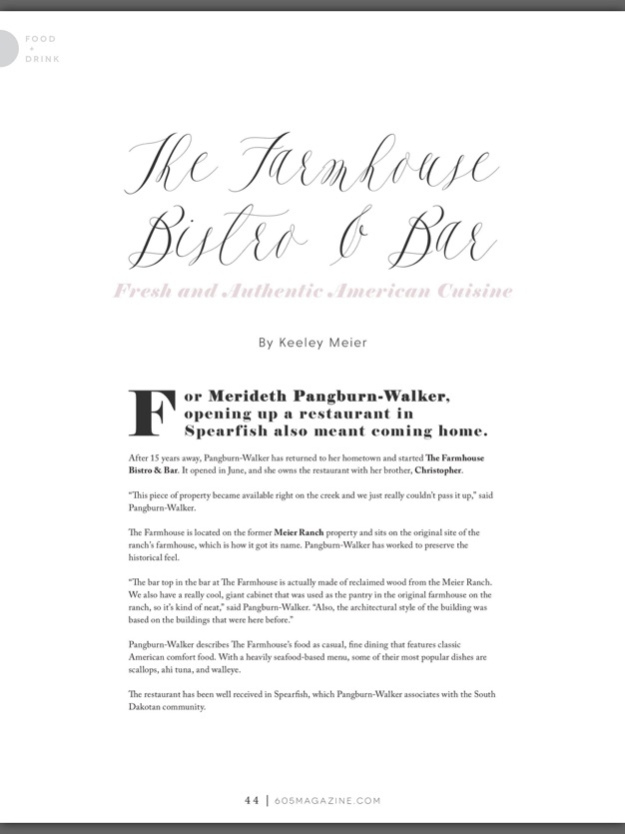605 Magazine 5.4.0
Continue to app
Free Version
Publisher Description
Look up this month's events, check out local restaurants and businesses, and find out about the people of South Dakota.
605 Magazine is a statewide culture and entertainment magazine and brand that
celebrates the latest happenings in South Dakota. Look up events, check out local restaurants and
businesses, and find out about the people of our state. Find food reviews, recipes from local chefs,
locals’ favorite hangouts, home tours, entertainment columns, the newest businesses, the latest
events, and more. Read cover to cover easily with our app that has clickable creative, embedded
media, and monthly notifications when our newest issue releases. Check out our social media and
website for even more videos, and tune in to our monthly podcast, The 605 Show, that includes guest interviews, games, and the latest in the area. 605 Magazine also throws the 605 Summer Classic the fourth week of June at Cherapa Place in Sioux Falls.
605 Highlights include:
Food and Drinks
Outdoor and Adventure
Businesses
History
Home and Living
Culture
Arts and Design
Health
Music
Travel
Any story ideas or questions? Email us: contact@605magazine.com.
Feb 26, 2024
Version 5.4.0
Stability and Performance Improvements.
About 605 Magazine
605 Magazine is a free app for iOS published in the Recreation list of apps, part of Home & Hobby.
The company that develops 605 Magazine is THE MIGHTY BOWTONES, LLC. The latest version released by its developer is 5.4.0.
To install 605 Magazine on your iOS device, just click the green Continue To App button above to start the installation process. The app is listed on our website since 2024-02-26 and was downloaded 1 times. We have already checked if the download link is safe, however for your own protection we recommend that you scan the downloaded app with your antivirus. Your antivirus may detect the 605 Magazine as malware if the download link is broken.
How to install 605 Magazine on your iOS device:
- Click on the Continue To App button on our website. This will redirect you to the App Store.
- Once the 605 Magazine is shown in the iTunes listing of your iOS device, you can start its download and installation. Tap on the GET button to the right of the app to start downloading it.
- If you are not logged-in the iOS appstore app, you'll be prompted for your your Apple ID and/or password.
- After 605 Magazine is downloaded, you'll see an INSTALL button to the right. Tap on it to start the actual installation of the iOS app.
- Once installation is finished you can tap on the OPEN button to start it. Its icon will also be added to your device home screen.